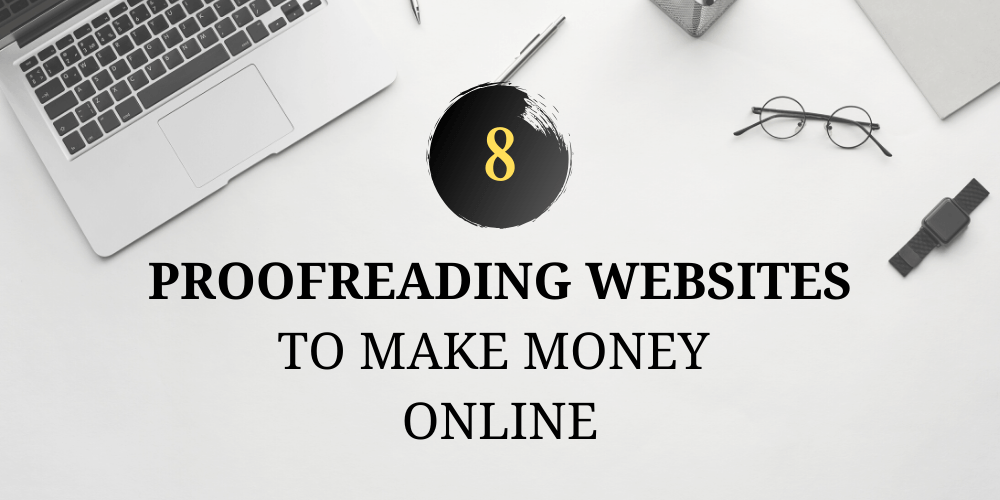Proofreading an assignment, be it an essay, report, case study or thesis, is extremely crucial if you wish to present a flawless task. Only when you thoroughly scrutinize the paper, you get to figure out the mistakes. In this regard, you can rely on robust online proofreading tools and software.
The applications help you save time, and you get to amend your errors quickly. Some of the most widely used applications have been stated below.
Grammarly
Grammarly double-checks your writing all across the Internet. Grammarly Keyboard is an iOS and Android software that works with a browser extension like the Chrome extension. It is also available in the form of a desktop app for Windows and Mac.
The software offers much more than rectification for grammatical, punctuation and spelling mistakes. You get suggestions for rephrasing sentences, choosing better words and much more. The application understands the essence of the content and provides suggestions accordingly.
In addition to this, you get a plagiarism report, which helps you make sure that you have left no source uncited.
ProWritingAid
For writers and content creators in general, ProWritingAid is an online grammar checker and style editor. This editing software allows you to swiftly correct grammatical and spelling issues, correct punctuation, and enhance word choice. It also generates extensive reports to assist you in improving your writing skills.
Microsoft Word/Outlook, Open Office, Google Docs, Final Draft, and even Scrivener are all compatible with ProWritingAid. You can either download desktop software for Mac or Windows or use a browser plugin. Word and Google Docs plugins are also available from ProWritingAid.
Features like Echoes let you know where you have overused phrases and words. And the tool also catches cliches in the writing.
Ginger
Ginger provides both free grammar and spell-checking software and paid online proofreading services. If you install a Chrome extension or any other browser extension, then you can start the application quickly. Ginger supports advanced technologies such as Slack.
Ginger shows you the number of characters, words, and sentences in your work. The program also assists you in locating and correcting synonyms for commonly misused words. Ginger highlights grammatical and spelling problems in blue to help you spot them.
Ginger can also translate portions of your writing into 60 different languages, including Spanish, Yiddish and even German. If you opt for the Ginger Premium subscription, you will get a virtual assignment help writing teacher who provides video grammatical lessons and assessments.
WhiteSmoke
You may use WhiteSmoke to check your articles for issues such as spelling and grammar, punctuation, and more. It’s especially handy for authors and non-native English speakers on a budget. It detects grammatical faults in sentences.
Depending on the version you subscribe to, WhiteSmoke works in practically all browsers, including Chrome, Safari, Opera, and Firefox. WhiteSmoke Essential is a limited-use edition that only works with your web browser. WhiteSmoke Premium adds more features and programs for Mac, Windows, Gmail, and Microsoft Office.
WhiteSmoke also has a number of templates for writing assignments such as cover letters, grant proposals, thank you letters, and more. Furthermore, you get a translator when you use the WhiteSmoke.
LanguageTool
LanguageTool is an Open Source tool created by a group of software developers and language aficionados. Language Tool has a simple interface that makes it very easy to use, and its grammar checker is quite accurate. One of the most appealing features of this program is that it can be downloaded and used offline.
LanguageTool is compatible with Chrome, Firefox, Microsoft Word, Google Docs, and LibreOffice and may be accessed by mobile or web. Furthermore, the application rectifies grammatical errors in multiple languages. The advanced algorithm of the tool can detect mistakes using more than 1700 patterns, and can translate around 20 languages.
You can also take advantage of the forum. You will not only get customer support, but also a plethora of useful content.
Hemingway Editor
Hemingway Editor was created to assist you in writing the perfect sentence. The tool also helps you discard the others. Complex sentences are highlighted in red, passive voice instances are highlighted in green, and adverbs are highlighted in blue in Hemingway Editor. It’s up to you and your writing style to decide which sentence structures to change or ignore. You can get hints by hovering your cursor over them.
Most writers use the application as a complementary tool to Grammarly. And the software is best suited for editing fiction and non-fiction writing. Moreover, you get a virtual tutor who can offer you required writing advice.
Linguix
Linguix evaluates your work for problems and suggests the optimal grammar, punctuation, and style options based on the context. With over 2700 advanced corrections covering thousands of issues ranging from grammar to style, the tool is more than just a spell checker. Linguix provides in-depth explanations for common blunders as well as advice on how to improve the quality of your business emails.
You also get suggestions for writing better assignments, be it English essays or research papers. A private mode for editing sensitive content is available in the web app. This mode allows you to make modifications and subsequently remove the data’s traces. The browser plugin corrects writing errors in Google Docs, email, professional content creation applications, messaging apps, and many more places on the Internet.
Outwrite
Outwrite is an AI-powered grammar and plagiarism checking application. It improves the quality of your writing by providing sophisticated grammar, spelling, and rephrasing suggestions. It’s offered as a web app, which means you can sign in from any browser, but no desktop app is available.
Outwrite also offers Chrome, Microsoft Word, and Google Docs extensions, as well as a mobile app that is currently only accessible for iOS. The AI Eloquence Engine is one of Outwrite’s greatest features. It examines your work and makes suggestions for how to enhance it, such as removing erroneous words, streamlining phrases, and avoiding passive voice.
The Pro plan also includes a powerful Plagiarism Checker that allows you to run 50 checks every month.
These are some of the proofreading applications or services that you can rely on. However, if you want a manual inspection, you can always seek professional assistance. The experts can also help you with topic selection and writing, in case you cannot understand the interface of the topic generator.