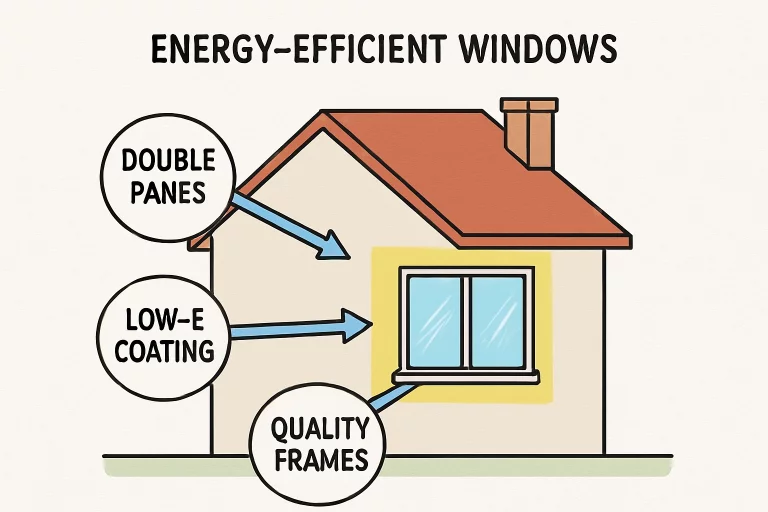Were you playing Call of Duty on your Samsung tablet and were just about to win but alas, your tablet decided to die on you, not only to make you lose your winning streak but also to delete all the previous data?
Yikes! Now that’s a tough pill to swallow; worse is that it’s not even switching back on.
However, you don’t need to worry. We have some possible solutions lined up for you that will help you revive your Samsung tab so you can enjoy the gaming experience again and prevent such horror stories from recurring.
What to do
First, let’s find out what might be causing your tab to switch off suddenly. Here is a possible list of issues that might be causing it
- Battery runs out
- Tablet overheated
- Too much data
- Malicious apps
- Charging port malfunctions
Fix It!
The basic way to fix a broken tab is by using “troubleshooting” and finding possible fixes, for example:
-
Charge it right
This might not even be that big of an issue. It’s probably because you should have remembered to charge your tablet before playing heavy games on it. After all, they tend to discharge the battery faster.
Plug in your charger and wait for 30 minutes; if it switches on, the problems are gone.
Even so, if your tablet does not show the Samsung logo, then charging might not be an issue. It can also be the charging cable.
Replace the old charging cable with a better version from any techy outlet near you.
-
Temperature issues
Your tablet may be too overheated to function, so it decided to take a little vacation to cool itself off; as silly as it may sound, that can certainly be true.
You can combat the overheating by fanning or cooling off the tablet; taking off the case for a while will work too.
-
Data overload
Back up some of the data you have on your tablet to your laptop or somewhere safe and clean up the extra files from your memory.
The access data may be causing the random blackouts of your tablet.
-
Clean the port and delete harmful apps
Cleaning the charging port with the correct equipment. This can help develop a better connection between the tab and the cable. This might be the only fix your tab needs.
Delete apps that might be causing lagging and glitching on your tablet.
-
Force restart your tablet.
By force restarting, you can ensure the maximum functioning of your tab. You need to press the power and volume buttons together for some seconds, and that should do it.
Summary
These are possible at-home remedies to fix your Samsung tab, but if it still doesn’t work, you should leave it in the hands of professionals at www.techycompany.com.
They are experts at handling android repair and electronics repairs, and they’ll have your Samsung tab fixed for you in no time.
It’ll be as if it never malfunctioned.